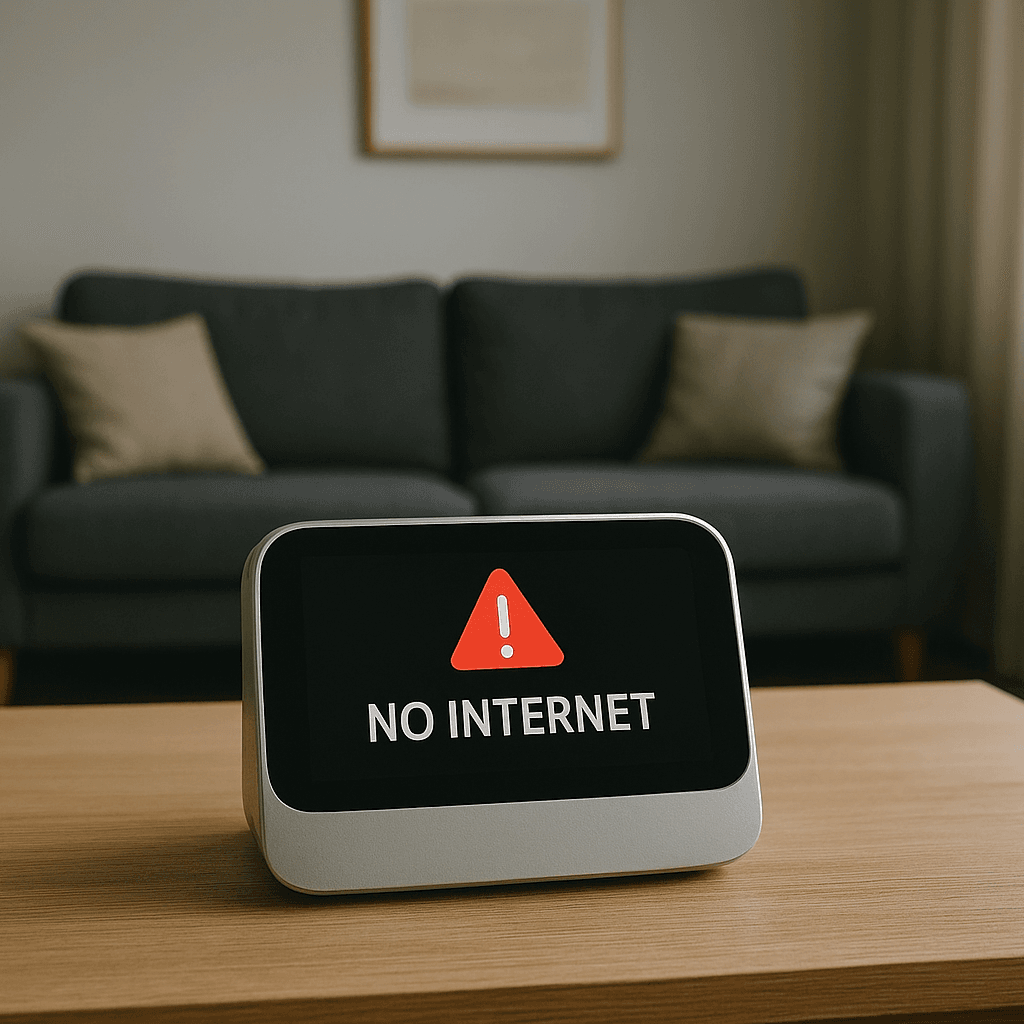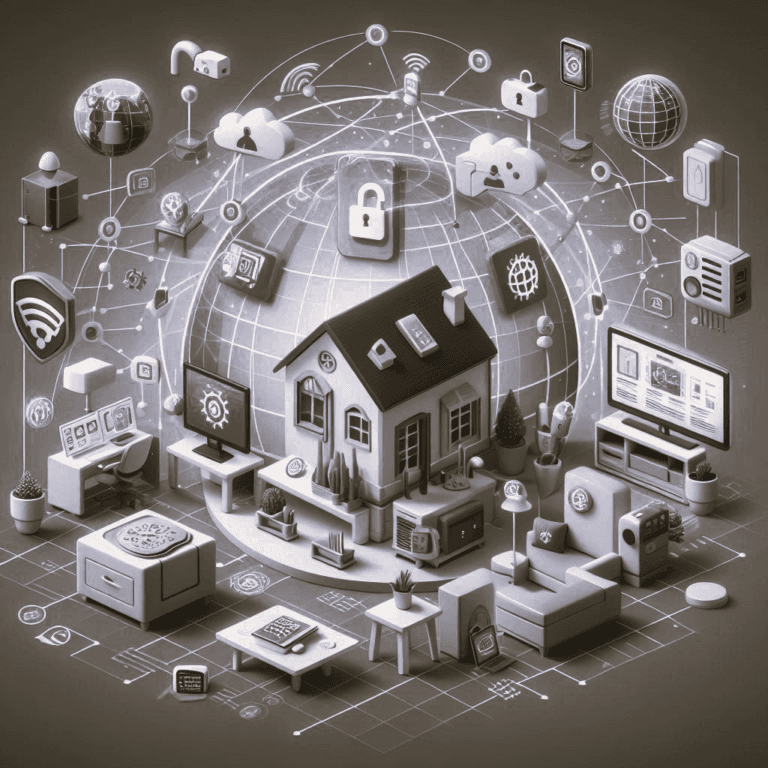A common concern for smart home users is how devices perform when the internet goes down. Many smart devices rely on connectivity to function, leaving you to wonder: Does everything grind to a halt during an outage? The answer depends on the devices you use and how they’re configured. In this blog, we’ll explore what happens to your smart home during an internet outage, which devices can still work offline, and how you can prepare for such situations.
How the Internet Affects Smart Home Devices
- Cloud-Dependent Devices
- Devices that rely on cloud services for processing, like voice assistants (e.g., Alexa, Google Assistant), won’t work without internet connectivity.
- Local Control Devices
- Devices that store data locally or connect via Bluetooth, Zigbee, or Z-Wave can continue to function without the internet.
- Hub-Based Ecosystems
- Smart home hubs like Samsung SmartThings or Apple HomeKit often enable local control of devices even if the internet is down.
- Network Bridges
- Devices with bridges or gateways (e.g., Philips Hue lights) may retain functionality within the local network.
What Stops Working Without Internet
- Remote Control and Monitoring
- You won’t be able to access devices or monitor your home through apps when you’re away.
- Voice Assistants
- Commands to Alexa, Google Assistant, or Siri that require cloud processing will be unavailable.
- Cloud-Based Automations
- Routines or schedules dependent on cloud services will fail to execute.
- Smart Cameras
- Most cameras lose their live feed and cloud recording capabilities without an internet connection.
What Still Works Without Internet
- Locally Controlled Devices
- Smart lights, locks, and thermostats with local control features can often be operated manually or through their local app.
- Pre-Programmed Automations
- Automations set up to run locally (e.g., turning lights on at sunset) may still execute.
- Bluetooth-Connected Devices
- Devices that use Bluetooth for communication remain operational within range.
- Hub-Enabled Systems
- Hubs like Apple HomeKit or Zigbee hubs can keep local automation functional.
Steps to Prepare for Internet Outages
- Choose Devices with Local Control
- Look for devices that explicitly offer offline functionality, such as certain thermostats, lights, and locks.
- Invest in a Reliable Hub
- A hub like Hubitat or Apple HomeKit can ensure devices remain functional during an outage.
- Download Offline Control Apps
- Some devices, like smart locks, offer apps that work over Bluetooth, enabling offline access.
- Set Up Local Automations
- Configure automations to run locally rather than through the cloud.
- Backup Your Network
- Consider a backup internet solution, like a mobile hotspot, to keep essential devices online during outages.
Tips for Managing Devices During an Outage
- Manually Operate Devices
- Many smart devices, like locks and thermostats, have physical controls that can be used without the internet.
- Reboot Devices After Internet Restoration
- Once connectivity is restored, some devices may require a manual reboot or reconnection to the network.
- Stay Informed
- Use mobile notifications or alerts (if available) to track which devices are affected during an outage.
- Test Offline Scenarios
- Simulate an outage by disconnecting your Wi-Fi and testing which devices still function.
Real-Life Scenario
Imagine your internet goes down unexpectedly:
- Your smart lights and thermostat continue to work through local control, maintaining comfort and convenience.
- However, your voice assistant stops responding to commands, and you can’t view your security camera feeds remotely.
- Since your devices are set up with local automations, your lights still turn on at their scheduled times, and your thermostat adjusts temperatures based on pre-set rules.
By planning ahead, you’ve minimized disruption and ensured that your smart home remains functional during the outage.
Final Thoughts
An internet outage doesn’t have to mean losing control of your smart home. With the right setup and preparation, many devices can continue to operate seamlessly. By choosing devices with local control, configuring offline automations, and investing in hub-based ecosystems, you can enjoy a smart home experience that’s resilient to connectivity hiccups.
Want to make your smart home more outage-proof? Check out our guide to the best locally controlled smart home devices!
Next in our blog series: “Can I control my smart devices if I’m not tech-savvy or don’t use voice assistants like Alexa or Google Assistant?”