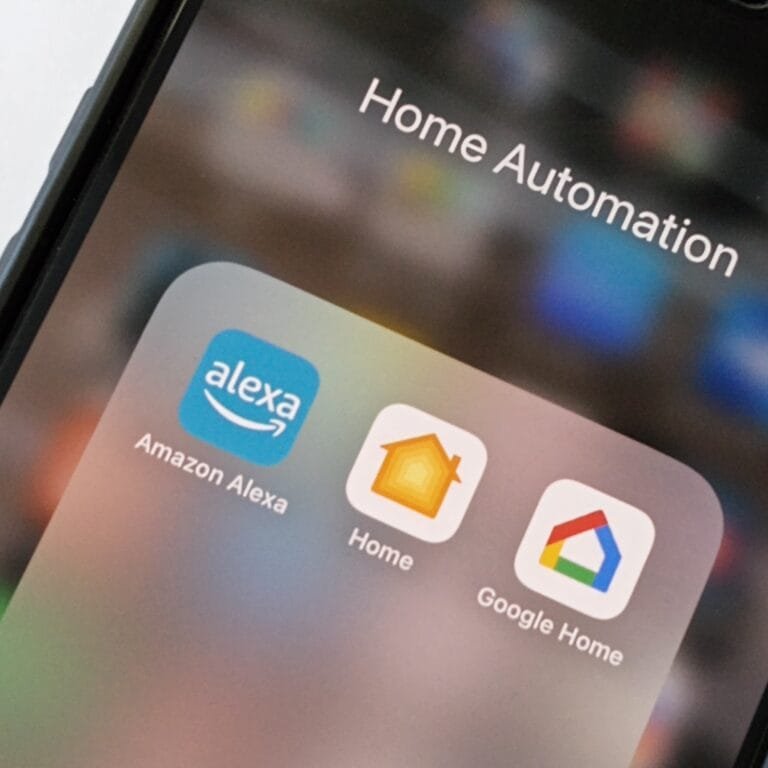For many beginners, the thought of setting up smart home devices can be intimidating. Questions like “Will I need technical expertise?” or “Do I need professional installation?” are common concerns. The truth is, smart home devices are designed to be user-friendly and accessible to everyone, even if you’re not tech-savvy. In this blog, we’ll walk you through the process of setting up and using smart home devices, showing just how easy it can be to get started.
What to Expect When Setting Up Smart Home Devices
Most smart home devices follow a simple setup process that doesn’t require advanced skills or tools. Here’s what you can typically expect:
- Unbox and Power On
- Plug in the device or install batteries as required.
- Place it in the location where it will be used (e.g., a smart bulb in a lamp).
- Download the App
- Most devices come with a companion app. Download it on your smartphone or tablet for setup and control.
- Connect to Wi-Fi
- Follow the app’s prompts to connect the device to your home Wi-Fi network.
- Pair with a Hub or Ecosystem
- If you’re using Alexa, Google Home, or Apple HomeKit, pair the device with the ecosystem to enable voice or centralized control.
- Customize Settings
- Adjust settings like schedules, brightness, or security preferences according to your needs.
Do You Need Technical Skills?
The short answer is no. Most smart home devices are designed for DIY installation and require little more than basic smartphone familiarity.
- Plug-and-Play Devices: Many gadgets, like smart plugs and speakers, work right out of the box with minimal setup.
- Step-by-Step Guidance: Companion apps often provide detailed instructions, with visuals and troubleshooting tips.
If you can follow simple prompts and use apps like YouTube or Netflix, you’re already equipped to set up smart home devices!
Common Challenges and How to Overcome Them
- Wi-Fi Connectivity Issues
- Ensure your device is within range of your Wi-Fi router.
- Use a dual-band router that supports both 2.4GHz and 5GHz networks, as some devices only work on 2.4GHz.
- App Compatibility
- Ensure your smartphone’s operating system (iOS or Android) is updated and compatible with the device’s app.
- Firmware Updates
- Devices may need an update during the setup process. Let the update complete before using the device.
- Understanding Features
- Spend a few minutes exploring the app to familiarize yourself with the device’s features and settings.
When Should You Consider Professional Installation?
While most devices are DIY-friendly, some smart home setups may benefit from professional help, such as:
- Installing a smart thermostat that requires rewiring.
- Setting up a hardwired security system with cameras.
- Integrating a universal hub for complex ecosystems.
If you’re unsure, many manufacturers offer optional professional installation services.

Using Smart Devices: The Learning Curve
Once your devices are set up, using them is straightforward:
- Control them via the app, voice commands, or automation schedules.
- Experiment with routines, such as “Good Morning” to turn on lights and play music.
- Customize settings over time to suit your preferences.
Tips for a Smooth Setup Experience
- Start Simple
Begin with easy-to-install devices like smart plugs, bulbs, or speakers. - Read the Manual
While most setups are intuitive, the manual often includes helpful troubleshooting tips. - Join Online Communities
Forums, social media groups, or YouTube tutorials can provide additional insights and solutions. - Test One Device at a Time
Avoid overwhelming yourself by setting up multiple devices simultaneously.
Final Thoughts
Setting up and using smart home devices is much easier than most people expect. With user-friendly apps and intuitive designs, even complete beginners can get started without professional help. The key is to start small, follow the instructions, and build confidence as you go.
Ready to take the first step? Explore our “The Basics” to find the perfect smart home devices for your setup!
In our next blog, we’ll explore: “Do smart home devices require advanced technical skills to manage?”